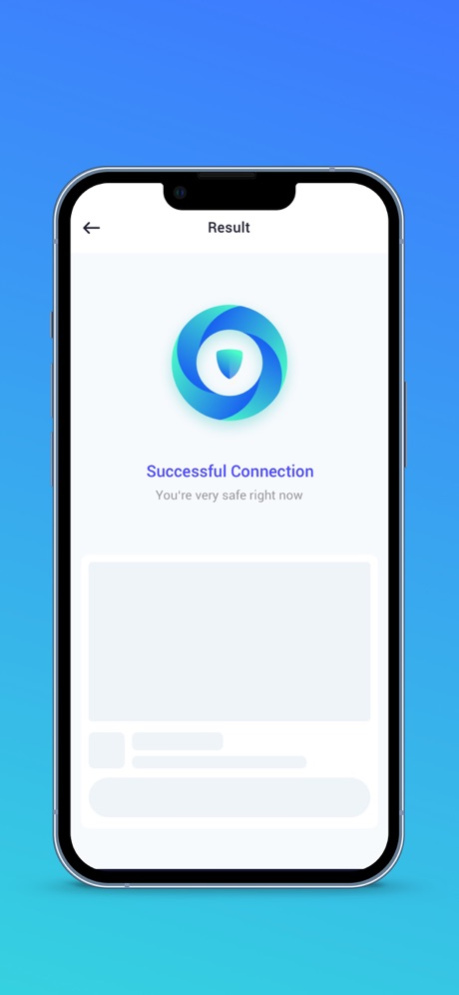Speed Tunnel - Secure Privacy 2.0.0
Free Version
Publisher Description
Speed Tunnel is a fast app that provides useful vpn services. No configuration required, just one click to surf the web safely and anonymously.
We have established a global virtual network including the Americas, Europe and Asia, and will expand to more countries and regions in the future. Most servers are convenient to use, and you can click the flag and change servers at any time.
Easy and clear user guidance
Connect to some content with simply one click! Speed Tunnel helps you connect with Wi-Fi, LTE, 4G, 3G, and all mobile data carriers.
Super Fast Speed
Speed Tunnel has a large number of servers around the world, can support high-speed operation of gigabit bandwidth.
Servers spread across multiple regions
Speed Tunnel has its own servers in most parts of the world, so that no matter where users go, they can successfully connect to our servers, thereby improving the speed of the network connection and ensuring the security of the network connection.
Our servers are an extension of a private network to a public network and enable users to send and receive data across shared or public networks as if their computing devices were directly connected to vpn. Therefore, applications may benefit from the functionality, security, and management of vpn.
May 11, 2022
Version 2.0.0
bug fix
About Speed Tunnel - Secure Privacy
Speed Tunnel - Secure Privacy is a free app for iOS published in the System Maintenance list of apps, part of System Utilities.
The company that develops Speed Tunnel - Secure Privacy is Hubei Yinglang Network Technology Co., Ltd. The latest version released by its developer is 2.0.0.
To install Speed Tunnel - Secure Privacy on your iOS device, just click the green Continue To App button above to start the installation process. The app is listed on our website since 2022-05-11 and was downloaded 0 times. We have already checked if the download link is safe, however for your own protection we recommend that you scan the downloaded app with your antivirus. Your antivirus may detect the Speed Tunnel - Secure Privacy as malware if the download link is broken.
How to install Speed Tunnel - Secure Privacy on your iOS device:
- Click on the Continue To App button on our website. This will redirect you to the App Store.
- Once the Speed Tunnel - Secure Privacy is shown in the iTunes listing of your iOS device, you can start its download and installation. Tap on the GET button to the right of the app to start downloading it.
- If you are not logged-in the iOS appstore app, you'll be prompted for your your Apple ID and/or password.
- After Speed Tunnel - Secure Privacy is downloaded, you'll see an INSTALL button to the right. Tap on it to start the actual installation of the iOS app.
- Once installation is finished you can tap on the OPEN button to start it. Its icon will also be added to your device home screen.